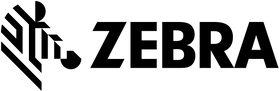Zebra Workstation Cradle
Turn Zebra mobile computers into mobile-driven workstations.
Get all of the connections required to turn Zebra rugged mobile computers and tablets into fully featured workstations, including HDMI to support a high-resolution external monitor. Each cradle contains a 3.5mm jack for wired headsets to support voice apps and four USB-A ports to connect a keyboard, mouse, printer, scanner and more.
- Get more value from your Zebra mobile devices.
- Eliminate the problem of having to purchase a desktop computer as well.
- Enable workers more functionality to better serve your customers and improve productivity.

Triple the functionality of your Zebra devices with Workstation Connect
Take advantage of being able to turn both your Zebra Mobile Computers and Tablets into Android-powered workstations and POS solutions. This solution allows you to quickly turn your device round from a handheld device into a desktop computer. This can be useful for tasks that require heavy data entry, navigation of dense applications and being able to access multiple apps at the same time. Most industries need to be given the option to take payment anywhere – which can be anything from retail stores to car rental agencies. What if your Zebra device could do it all?
So, what makes a Workstation Cradle so beneficial to your business? Well, what if we told you that one device can be used to power a workforce with their everyday tasks as well as control a fully featured workstation or POS. This in the long-term can drive costs and energy usage down – and the value of Zebra Mobile devices up, saving your business precious time and money.
There is no longer a need to purchase a separate desktop and you can triple your functionality, which in turn will deliver a return on investment. Decrease energy costs, capital costs and even lower operational costs.
What else can these devices offer?
- Fully featured workstations.
- Create fully featured POS stations with a Connect Cradle or Connect Hub.
- Reduce energy consumption.
- Support for a wide range of applications.
- Flexible audio capabilities.
Different applications for the Workstation Cradle Retail:
- Store Associates – Training: Use the workstation connect for employee training videos and self-paced training courses that are much more effective on a large screen. Simply dock their mobile computer to use this workstation connect.
- Store Associates – Assisted Selling: Employees can dock their mobile computer to a larger screen, providing further assistance to customers during the sales process.
- Store Manager – Managers can do it all with one computer instead of utilising two different devices. They can use this one device on the salesfloor as well as in the backroom.
- POS – Checkout: A Workstation Connect can enable virtually any shopping path.
Use this device for:
- Returns.
- Buy-online-pickup-in-store.
- Department POS.
- Self-service checkout.
Warehouse:
- Managers – Dock their Zebra mobile devices and use their mobile-driven workforce for a variety of devices that are better suited for a large screen. Crate schedules, access to data-intensive business apps and even email.
- Warehouse Workers – Print out paper and RFID labels for incoming inventory or outgoing shipments and more.